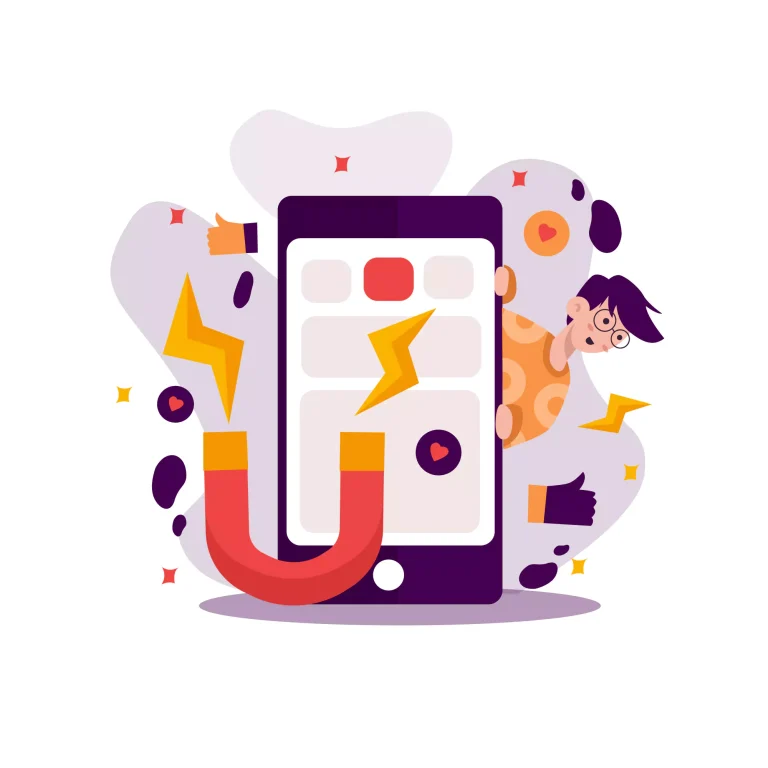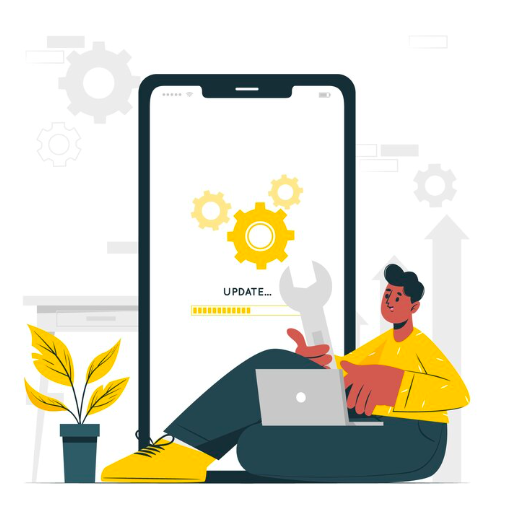How to Fix Dooflix Buffering Problem: Tips for Smooth Streaming | 2024
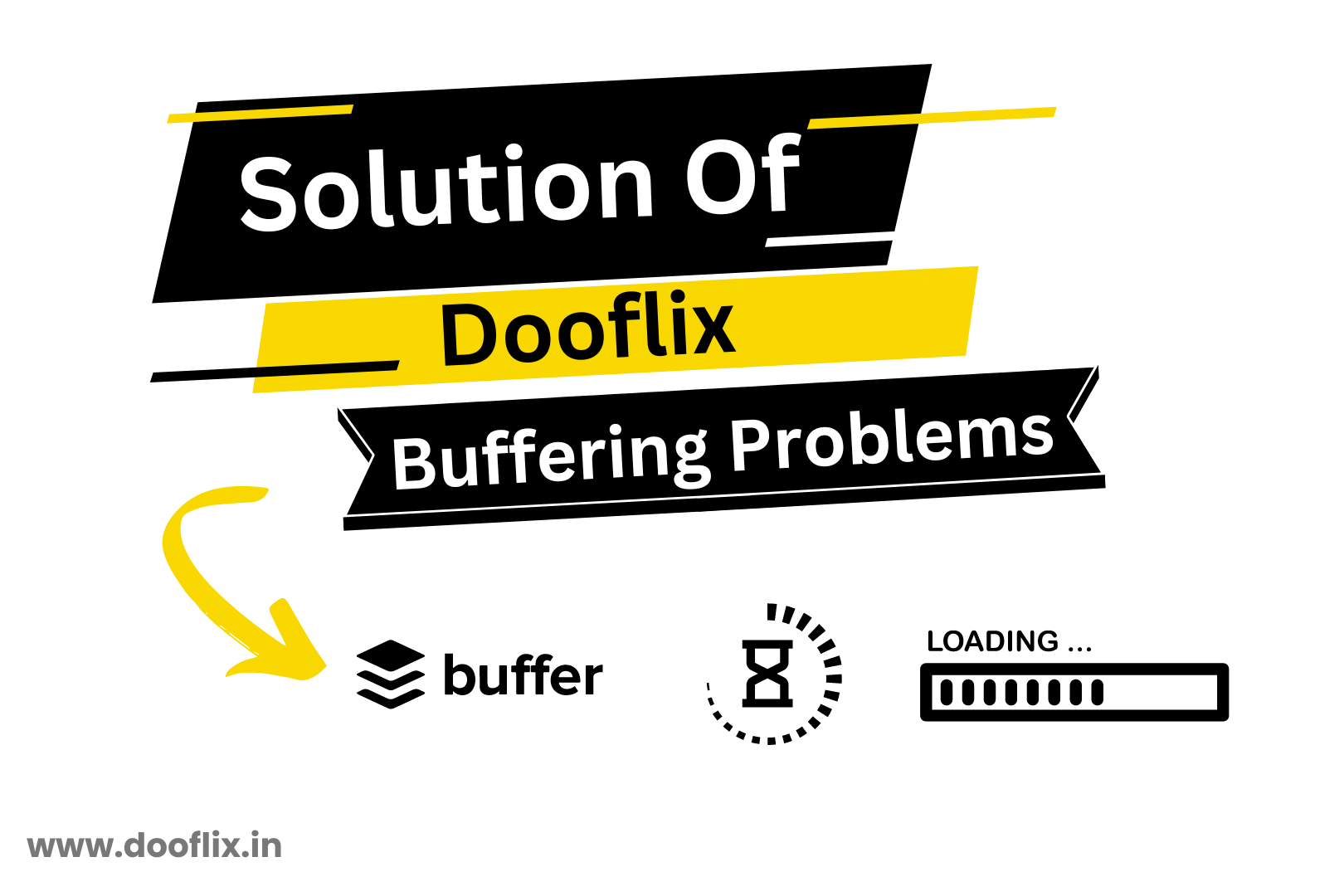
Watching a movie on Dooflix is quite frustrating when the streaming is interrupted by buffering. But there are several ways to solve the dooflix buffering problem and have a smooth streaming process. Below are some effective tips that can help you in solving these problems.
1. Check Your Internet Speed
Slow connection is one of the most common causes of buffering that most people experience when streaming videos online. To enjoy Dooflix with no interruption, one must have at least 5 Mbps for HD quality, and 25 Mbps for 4K quality.
To test internet speed, there are many tools that are available online. If your speed is below the recommended levels, it is advisable to change your internet service provider or get a better plan.
2. Optimize Your Wi-Fi Connection
A poor signal strength of the Wi-Fi is also likely to lead to buffering issues. Check that your streaming device is in the range of the Wi-Fi router. Do not put your router near walls or other barriers or near other electrical appliances like microwave ovens or cordless phones.
If your house is big, it may be beneficial to use Wi-Fi extenders or mesh Wi-Fi systems to enhance the signal.
3. Reduce Network Traffic
Sharing a network with multiple devices results in a congestion of the bandwidth, which leads to buffering. Unplug devices that are not being used and avoid activities that require a large amount of bandwidth such as downloading large files or playing video games while watching Dooflix.
One way to avoid the Dooflix Buffering Problem is by making sure only the devices that are required to be connected are connected.
4. Update Your Streaming Device and App
Old software can cause problems of compatibility and slow loading of videos. Make sure that the streaming device you are using and the Dooflix app are updated. Updates can also be performance updates and bug fixes that could improve your streaming experience.
5. Adjust Streaming Quality
Watching content at a better quality than your internet connection can support will lead to the content to buffer. It is possible to lower the quality of the video to ease the pressure on your network.
In most of the cases, Dooflix offers some controls to change the quality of the videos in the settings section. Choosing a lower resolution is also beneficial in order not to interrupt the stream very often and keep it as smooth as possible.
6. Use a Wired Connection
Wi-Fi connection may not be very stable at certain times. If you want a more stable connection, it is recommended that you use a wired connection using an Ethernet cable to the streaming device and the router. This can help cut on buffering by offering a stable and faster connection to the internet service provider.
7. Restart Your Router and Streaming Device
Resetting the router and the streaming device can solve problems that are only for a short time and cause buffering. Reset your router by turning it off for a while, about 30 seconds, then turning it back on. Likewise, power off your streaming device to reset the connection and eliminate any minor problems.
8. Clear Cache and Data
Cache and data can build up over time and begin to negatively impact your streaming device and app’s performance. Delete the cache and data of the Dooflix app on a frequent basis. This can be done using the settings menu of the device that you are using to access the internet. Clearing cache is useful in freeing up space and may be useful in the elimination of the Dooflix Buffering Problem.
9. Enable Quality of Service (QoS) on Your Router
QoS settings are used to give preference to some traffic over the other traffic in your network. Thus, by configuring QoS and prioritizing the streaming traffic, you can guarantee Dooflix the required bandwidth for smooth playback. Open a web browser and log in to the settings of your router; change QoS settings to prioritize streaming.
10. Contact Your Internet Service Provider (ISP)
If you have followed all the above steps and are still experiencing buffering, then the problem could be with your ISP. Call your Internet Service Provider to inquire if there are any problems with the network or if you can have your plan increased to have a better connection speed.
ISPs can sometimes limit the speed of streaming services, so it is necessary to check if you get the speed you are paying for.
11. Consider a Streaming-Optimized Router
If you currently use an old router or a router that is not well optimized for streaming, then it will be wise to purchase a new router that supports high internet speeds. Choose routers that have 2. 4 GHz and 5 GHz frequency bands, and additional features such as beamforming that helps to focus the signal on your devices.
FAQs about Fixing Dooflix Buffering Problem
1. Why does Dooflix keep buffering even with a strong internet connection?
Dooflix buffering may be caused by problems with the application or the server, a network connection, or outdated streaming devices. It is recommended to update your app and devices and to avoid network traffic to solve this problem.
2. How can I improve my Wi-Fi signal to reduce buffering on Dooflix?
To enhance your Wi-Fi connection, position your router in the middle of your home, away from barriers and electronics, and get a dual-band router with the 5GHz band. You can use Wi-Fi extenders or mesh Wi-Fi systems to boost the coverage.
Conclusion
Sometimes, due to various reasons, the streaming can be interrupted and this can be annoying especially when you are watching Dooflix. However, by following these tips, you can minimize the interruption and enjoy your streaming.
Starting from the verification of the internet connection to the improvement of the network and the upgrade of the devices, all these measures relate to the possible causes of the Dooflix Buffering Problem. By applying these strategies, you will be able to stream Dooflix without any interruptions and with the best quality.